How to Add Music to Instagram Posts in 2025: The Viral Content Formula

Have you ever posted a photo or video on Instagram and felt like something is missing?
That “something” is probably music. These days, Instagram is no longer just about pictures. Music is what grabs attention. It completely changes the vibe of your post. It gives your post mood, style, and a much better chance to go viral.
Yet, many users still feel confused about how to add music to Instagram post, including stories, carousels, posts or albums, especially after new updates.
The good news? It is not hard at all. It just takes a few clicks and boom! Your post is ready to win hearts. I have been working in Instagram marketing for the last ten years and aware of all the updates happened in these years.
So in this blog, you are not only getting a “how to add music” guide, but also the strategies to go viral and reach millions of Instagram users. No tools, no tricks just what actually works on Instagram right now.
We will cover how do you add music to Instagram post (including single photos, carousels, Reels, Stories, and even after posting), plus pro tips on growing fast on the platform.
Why Music Matters in Instagram Posts
Instagram is not just about visuals anymore. Well, it is but when it combines with music in the background it becomes trendy.
In 2025, if your post does not sound good, you may be missing a huge audience. Trendy music relates with people and your posts get more attention than usual posts without music.
Adding music can completely change how your audience reacts. It pulls them in, sets the mood, and helps your post stand out in a crowded feed. Let us see why using music is more than just a trend.
1. Music Gets More Eyes on Your Post
When you add music to Instagram posts, it grabs attention fast. A catchy sound can stop users from scrolling and make them watch longer. It only increases the views, but also the time that users spend on your posts. That is what the Instagram algorithm loves.
2. It Makes People Feel Something
The right song can turn a simple photo into an emotional story. Whether you want your post to feel happy, calm, or powerful, music can help you express that feeling without saying a word.
3. It Helps People Remember Your Post
Have you ever heard a song and instantly thought of a video you saw? It happens because music sticks in our memory. When you add music to Instagram posts, it helps your content stay in your followers’ minds longer.
4. It Gives Your Post Personality
Using music lets you show off your style. Whether you are funny, bold, or calm, the song you pick can reflect your vibe. This helps you build a stronger connection with your audience and make your posts feel more “you.”
5. Music Makes Your Content Feel Fresh and Trendy
Instagram is full of trends or you can simply say it as a platform of trends. And most of them start with music. When you use a popular track, you show that you are active and up-to-date. Adding music to Instagram posts helps your content feel current, which makes people more likely to engage with it.
Related: Want to grow on Instagram? Improve your posting strategy. Read full guide on the best time to post on instagram.
How to Add Music to Instagram Feed Post (Single Photo)
It is easy to add music to your Instagram photo post. The option now shows right on the post screen, no need for extra apps or edits.
It only takes 4 simple steps to add music to your single photo post:
- Upload your photo
- Tap Add Music on the caption screen
- Pick a song from the music library
- Select the part of the song you want to use
Follow the guide below and you will learn how to add music to Instagram post without any confusion.
Step 1: Upload Your Photo
Open the Instagram app and tap the + button to start a new post. Choose the photo you want to share from your gallery. Tap Next to go to the editing screen. You can add filters if you like, then tap Next again to move to the caption screen.
Step 2: On the Caption Screen, Tap “Add Music”
On the screen where you write your caption, you will now see an option called Add Music just under your location and tag buttons. Tap it. This is the newest feature and makes it clear how do you add music to Instagram post without using Reels or Stories.
Step 3: Choose the Right Song
Once you tap “Add Music,” a list of songs will pop up. You can scroll, search for a song, or explore trending tracks. Make sure the song fits the mood of your post. Instagram also shows which songs are popular, which can help boost your reach.
Step 4: Pick the Right Part of the Song
After choosing your song, you can drag the slider to select the exact part you want. Instagram allows up to 90 seconds of audio depending on the song. Choose the part that makes your post feel alive. Tap Done and then Share to publish your post.
How to Add Music to a Carousel (Multiple Photos)
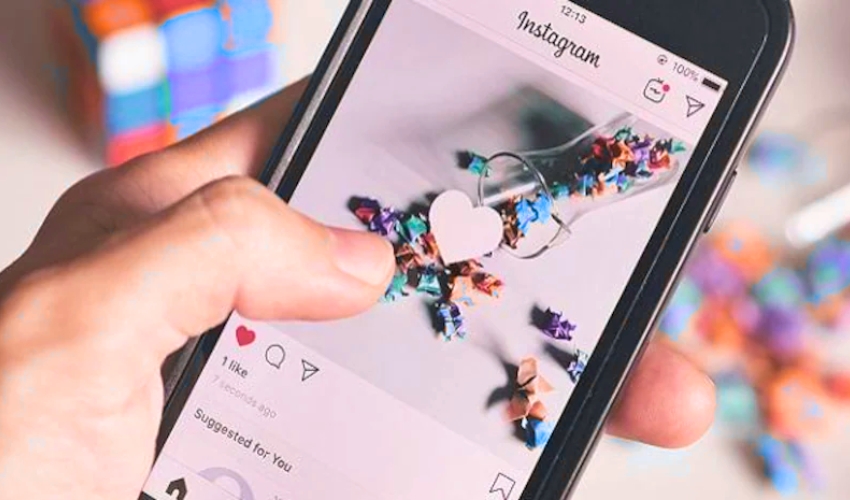
Yes, you can now add music to Instagram posts with more than one photo. This feature was not available before. But now in 2025, Instagram allows you to add a soundtrack to a photo carousel. It is just as simple as adding music to a single image.
You only need to follow 4 easy steps:
- Select multiple photos for your post
- Tap Next to reach the caption screen
- Tap Add Music
- Pick a song and trim the part you want
Let us break it down in more detail so you know exactly how to add music to an Instagram post with multiple photos.
Step 1: Select Multiple Photos for Your Post
Open Instagram and tap the + button to create a new post. Choose the carousel option by selecting more than one image from your phone. Once you have selected the desired images, tap Next.
Step 2: Go to the Caption Screen
After selecting your filters or edits (if any), tap Next again. You will now land on the caption screen. Here is where you will find the Add Music option just below the location and tagging buttons.
Step 3: Tap “Add Music”
Tap the Add Music option. You will now see Instagram’s full music library. This is the same whether you post a single image or a carousel. Search or scroll to find a track that fits the feel of your post. This step is the same whether you are on Android or iPhone or even using Instagram on a browser.
Step 4: Choose the Part of the Song
Once you have picked your song, move the slider to select the part of the track you want. Instagram will play this song over your entire carousel, not over each photo separately. This is how it works on all devices. Tap Done, and then Share.
Looking for how to add music to your already existing Instagram post? That is the next part.
How to Add Music to Instagram Posts After Posting
Unfortunately, Instagram does not allow you add music to already existing posts directly. Once your photo or carousel is posted, there is no edit option to add a song. But do not worry, here you will find a solution to this problem. There are two easy alternatives.
You can either:
- Delete and repost your content with music
- Turn the post into a Reel and add music there
Here is how to do both.
Delete and Repost with Music
If the post is not performing well and you posted it a while ago, the best option is to delete it. Then, create the same post again but this time add music before sharing.
This way, you get to keep the same content but with sound. This is the simplest method if you want to know how to add music to your already existing Instagram post.
Turn the Post into a Reel
If it has been passed days or weeks and you do not want to delete it, then the best option is to convert that post into a reel.
Instagram allows you to add music easily when you post a Reel. You can take your photo or video and upload it as a Reel instead.
From the music option, choose the track you like and select the part that fits. This trick works well for both photos and videos, and helps you reach more people too.
How to Add Your Own Music to Instagram Post
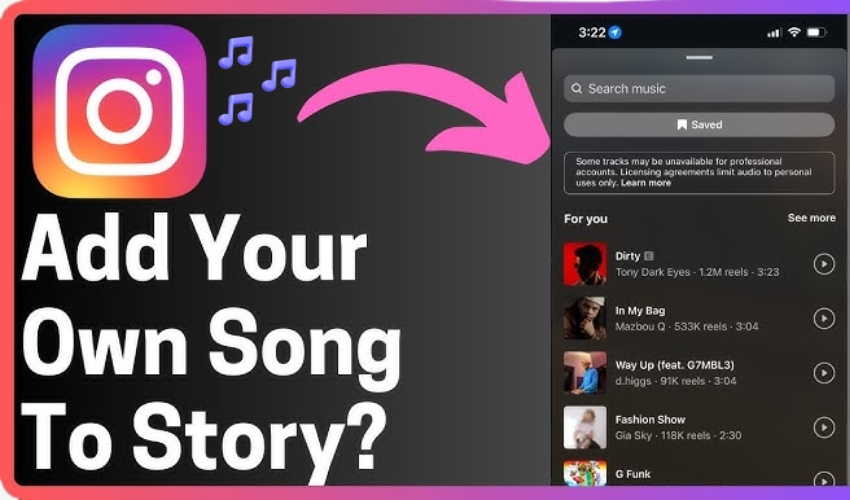
How to add your own music to Instagram post, is it even possible? The answer is yes. You can do it. However, it is not possible through the regular music library. Instagram only gives access to songs they have permission for, but there are a few simple ways to add your personal track.
Here are two methods that work in 2025:
- Use the Reel feature to add your music manually
- Add music to your video using a third-party app, then upload it
Let us go over both.
1. Use Reels to Add Your Own Music
Open Instagram and create a new Reel. Instead of picking a song from the music library, use your own recorded audio in the background. This works well if your music is playing in the room while you record, or you use a screen recording with sound. This is one way how to add music to Instagram post that are not in the Instagram library.
2. Use a Video Editing App
You can use any free video editing app like CapCut or InShot. Just add your photo or video, then insert your own song as background audio. Save the final video and upload it to Instagram. This method gives you full control over how the music plays in your post.
How to Add Music to Instagram Reels
Reels are a great way to share short videos with music. For reels questions arises, how do I add music to an Instagram post with motion? Luckily, it is not only easy but Instagram gives you more options with Reels than regular posts.
Here is how to do it in simple steps:
- Choose a video or record one using Instagram
- Tap the music icon to open the sound library
- Pick a song or use your own audio
- Adjust the timing to match your video
Now let us go through each step.
1. Choosing from Instagram’s Music Library
After you select or record your Reel, tap the music note icon. You will see Instagram’s music library. Use the search bar to find a song, or scroll through trending audio. Tap a song to preview it, then select the part that fits your video best.
2. Using Voice-Over or Multiple Audio Layers
Want to talk over your video too? Tap the microphone icon to record your voice. Instagram lets you mix music, voice, and original sound together. This helps you tell your story clearly and adds a personal touch.
3. Syncing Music with Visuals for Max Impact
Make sure your music lines up with your video’s action. You can trim clips and shift the music’s position. Try to match the beat or the mood of the song. This is how to add music to Instagram post in Reel form that grabs attention and keeps people watching.
How to Add Music to Instagram Stories
Instagram Stories are one of the fastest ways to grab attention and music makes them even better. If you are thinking about how to add music to Instagram Story. The process is simple and built into the app.
Here is how to do it step-by-step:
- Open Instagram and swipe right to open the Story camera
- Capture a photo or video, or choose from your gallery
- Tap the sticker icon at the top
- Select the Music sticker
- Pick a song and choose the part you want
- Share it to your Story
Do not just add music to your story but also use these advanced features of music in stories and make your story stand out.
1. Use the Music Sticker
Once your photo or video is ready, tap the sticker icon and select Music. You will see trending songs, or you can search for one. Tap to preview, then choose the section of the song that fits your story.
2. Choose Lyrics or Cover Art
After picking your music, you can show either lyrics or album art on the screen. Instagram lets you change the font and style, or hide the text completely.
3. Make Stories That Get More Views
Use trending sounds and match the song to your content’s mood. This is how to add music to Instagram post in Story format and keep people tapping through instead of skipping.
One thing I noticed, people talk about the time of Instagram stories is too short for music. It stays only for five seconds by default. But you know you can even increase the timing of your Instagram Story.
How to Add Music to Instagram Post on Computer
If you are searching how to add music to Instagram post on computer, there is something important to know first. Instagram does not allow users to add music to posts directly from a PC. The music feature is only available on the mobile app.
But there are two easy alternatives you can use:
- Use Meta Creator Studio (for scheduling posts)
- Add music on mobile and upload from computer later
1. Use Meta Creator Studio
You can upload photos and videos from your computer using Creator Studio. But remember, it does not offer a music option. So, if your content needs music, add the sound first using your phone or a video editing tool.
2. Add Music First, Then Upload
One trick is to prepare your post and add music by using tools like Canva (PC versions). Edit the video, add the music using an app and upload the post.
Most Common Problems (and Quick Fixes)
Sometimes, users wonder how do I add music to an Instagram post, but the music option is missing or not working. Here are the most common problems and how to fix them fast.
1. The Add Music Button Is Missing
If you do not see the Add Music option, it could be a temporary glitch. First, close the app and restart your phone. If that does not help, update the app to the latest version. Instagram often fixes bugs in updates.
2. You Are Using a Business Account
Some business profiles do not have access to all music. Try switching to a creator account. Go to your profile > Settings > Account > Switch account type.
3. Music Is Not Available in Your Country
Instagram blocks some songs in certain countries. If this is the issue, try using royalty-free music from third-party apps, then upload it as a video.
One Song Away from Going Viral
Sometimes, all it takes is the right beat to turn a regular post into something unforgettable. Whether it is a reel, a story, or a single image, music adds life and energy. Try different sounds, follow the trends, and let your content stand out in the feed. One track at a time.
Frequently Asked Questions
1. How do I add music to an Instagram post?
Tap “Add Music” while creating your post, choose a song, and select the part you want to include.
2. Can I add music to an Instagram post after posting?
No, but you can delete and repost it with music or turn it into a Reel.
3. How to add your own music to Instagram post?
Use a video editing app to add your music, then upload it as a video or Reel.
4. How do I add music to Instagram post on computer?
Instagram’s desktop version does not support music; add it using mobile or editing tools before uploading.
5. Why do not I see the add music option on Instagram?
It could be due to account type, outdated app, or region restrictions try switching to a creator account or updating the app.