11 Best Spotify Alternatives in 2025 (Free & Paid Music Apps Compared)
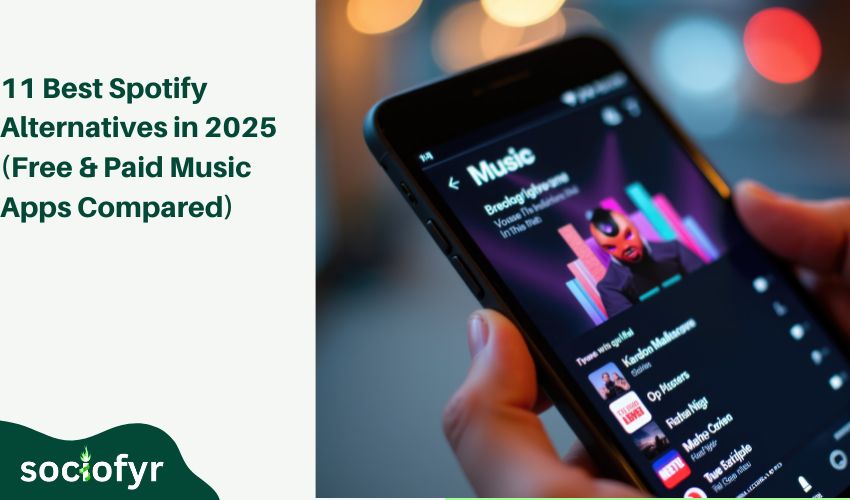
I love music when I work or travel. But I know the pain when one app does not give what you need.
The same is happening with Spotify these days. Price changes and missing tracks are annoying, so I started to look for other music apps that fit different tastes and budgets.
While searching, I found some amazing Spotify alternatives that bring fresh features and great sound. Additionally, many of these are free music apps like Spotify and focus on high-quality audio.
Looking for the same? Applications like Spotify? Well, I am going to put all my research in this blog today. I will be sharing the best options I have tried in 2025 so far.
If you’re looking for new ways to listen, this list will save you time. Each app is easy to use and works on phones and computers. I kept the details simple so you can pick the right one for you.
How I Picked These Music Apps
I check each service for myself first and then use it for months before adding it here on my list. First, I sign up and use the free version when possible. I play songs on my laptop and phone with headphones to notice any gaps in sound or speed. I also look at how easy it was to search for new artists and keep playlists in order. My goal was to see if these applications, like Spotify, provide consistent quality and a diverse music selection without complicating the user experience.
Key things I looked at:
- Sound quality: Clear audio with stable streaming on Wi-Fi and mobile data.
- Free plan and price: What the free tier offers, and if the paid plan is worth it.
- Song catalogue size: Number of tracks, rare albums, and global artists.
- Trial period: Length of any free trial to test premium features.
- Ease of use: Clean layout, quick search, simple playlist tools.
- Device support: Smooth play on phone, tablet, desktop, and smart speakers.
This method helped me spot the strongest apps related to Spotify that are worth your time.
Comparison of 11 Spotify Alternatives in One Place
Don’t you have time to check every alternative in detail? No worries, you can take a look at this table, and you will be able to select the one Spotify alternative that you are looking for. However, if you want to have a deep look, I have also covered each alternative in detail below this table.
| Service | Free Plan | Starting Price (USD) | Sound Quality | Catalogue Size* | Trial Period | Key Highlights |
| YouTube Music | Yes (ad-supported) | $9.99/mo Premium | Up to 256 kbps AAC | 80 M+ | 1–2 months | Strong video–audio link, easy playlist sharing |
| Amazon Music | Yes (Prime tier limited) | $8.99/mo (Prime) or $9.99/mo | Up to 9216 kbps FLAC (Ultra HD) | 90 M+ | 1 month | Huge Hi-Res range, smooth Alexa integration |
| Tidal | No true free tier | $10.99/mo HiFi | Up to 9216 kbps FLAC | 90 M+ | 30 days | Artist-friendly payouts, rich exclusive content |
| Deezer | Yes (ad-supported) | $10.99/mo Premium | Up to 1411 kbps FLAC | 90 M+ | 1 month | Smart “Flow” recommendations, wide device support |
| SoundCloud | Yes | $5.99/mo Go or $9.99/mo Go+ | 128–256 kbps | 200 M+ | 1 month Go/Go+ | Massive indie & remix library, creator uploads |
| Bandcamp | Yes (stream & buy) | Pay-what-you-want for purchases | Varies by upload | Millions (indie) | N/A | Direct artist support, own-your-music model |
| Qobuz | No free tier | $10.83/mo Studio | 24-bit FLAC up to 192 kHz | 80 M+ | 1 month | Pure Hi-Res focus, detailed editorial content |
| Napster | No | $10/mo (avg) | Up to 320 kbps (highest via app) | 110 M+ | 30 days | Simple interface, solid Android/iOS apps |
| Musicful | Yes | Free | 320 kbps MP3 (royalty-free) | Curated royalty-free tracks | N/A | Perfect for streamers needing copyright-safe music |
| IDAGIO | Yes (limited radio) | $9.99/mo Premium | Lossless FLAC | Millions (classical) | 14 days | Pure classical catalogue with expert curation |
Top 11 Spotify Alternatives to Try Now
If Spotify does not fit your needs, these apps can help. I chose a mix for different tastes. Some focus on sound, some on free listening, and some help new artists. Below is the full list of 11 options you asked for.
- YouTube Music
- Apple Music
- Amazon Music
- Tidal
- Deezer
- SoundCloud
- Bandcamp
- Qobuz
- Napster
- Audiomack
- IDAGIO
1. YouTube Music
I use YouTube a lot for videos. Many times, I find a song while watching. YouTube Music makes those songs easy to save and play later. It shows official tracks, live clips, and fan uploads all in one place. However, the free version has ads, but that can be neglected. The paid plan removes ads and lets you download songs for offline use.
Price
• Premium: $9.99 per month
• Family plan: $14.99 per month
• Student: $4.99 per month
Free trial
• Usually 1 month for new users.
• Sometimes 2 months in special offers.
Listening quality
• Free streams around 128 kbps AAC.
• Paid streams go up to about 256 kbps AAC.
• No official lossless or hi-res tier.
Size of music library
• Over 75 million official songs.
• Plus many live recordings and user uploads.
Good points
• Easy to find live versions and covers.
• Works well with your Google account.
• Great if you like music videos and songs together.
Things to watch out for
• No dedicated desktop app for full offline use.
• Some user uploads may be low quality.
• No high resolution audio for audiophiles.
Related: Having a bad encounter with a YouTube channel? You can block them. Here is the simple guide How to Block a YouTube Channel step-by-step.
2. Apple Music
Apple Music is a strong pick if you are already an Apple device user. It works exceptionally well with an iPhone, iPad, or Mac. I offer a very smooth design and simple interface, along with a massive library of about 85 million songs. Playlists are hand-curated by real people, so you discover music that feels personal instead of only algorithm picks.
Price
• Voice $4.99 per month
• Student $5.99
• Individual $10.99
• Family $16.99
Free trial
• One month for new users.
Audio quality
• Standard AAC up to 256 kbps
• Lossless ALAC up to 24-bit/192 kHz
• Supports spatial and 3D sound on compatible devices.
Music collection
• Around 85 million tracks across every genre.
Good points
• Great match with Apple devices and AirPlay.
• Excellent sound and curated playlists.
Drawbacks
• No permanent free tier.
• Recommendations can feel basic compared to Spotify.
3. Amazon Music
Amazon Music is a smart pick if you already shop or stream with Amazon. I like that Prime members get a free music tier, so you can start listening right away. The paid Unlimited plan opens a catalogue of more than 95 million songs. In addition to this, you get podcasts and synced lyrics.
Price
• Prime Music: free with Prime
• Unlimited Individual: $8.99 per month for Prime members or $9.99 for others
• Single Device: $4.99 per month (Echo only)
• Student: $60 per year
• Family: $15.99 per month
Free trial
• One month for new Unlimited users.
Audio quality
• Standard 320 kbps
• HD FLAC up to 1411 kbps
• Ultra HD FLAC up to 9216 kbps
Music library
• Over 90 million tracks across many styles.
Good points
• Works well with Alexa and Echo.
• Strong high-resolution sound.
Drawbacks
• The free plan has limited songs.
• Exclusive content is still small.
4. Tidal
Tidal is one of the best Spotify alternatives if you care about pure sound. The thing I love the most about it is the clarity of every note, even on normal headphones. It also features artist interviews, music videos, and playlists created by real musicians, adding a personal touch.
Price
• Individual HiFi: $10.99 per month
• Family HiFi: $14.99 per month
• Student: $4.99 per month
Free trial
• 30 days for new users.
Audio quality
• FLAC up to 1,411 kbps on HiFi
• FLAC up to 9,216 kbps on HiFi Plus
Music library
• Over 90 million tracks across all genres.
Good points
• Studio-level sound with gapless play.
• Exclusive music videos and special artist content.
• Fair pay model for artists.
Drawbacks
• No permanent free plan.
• Hi-Res streaming uses more data and needs a strong internet.
5. Deezer
If you want music, radio, and podcasts in one place, Deezer is a great pick among the apps related to Spotify. It has a Flow feature which makes it stand out among competitors. It builds a personal playlist from the songs you already love and fresh tracks you might enjoy. The app is light, easy to use, and works on almost every device I tested.
Price
• Premium: $10.99 per month
• Family: $17.99 per month
• Annual plan: $98.91 (about $8.24 per month)
Free trial
• One month for new users.
Audio quality
• Free plan streams at 128 kbps MP3
• Premium HiFi up to 1,411 kbps FLAC
Music library
• Around 90 million tracks plus podcasts and radio shows.
Good points
• Smart Flow recommendations.
• Wide device support and lyrics feature.
Drawbacks
• Ads on free tier.
• No full Hi-Res audio option.
6. SoundCloud
If you love finding new music even before it is famous, SoundCloud is a standout Spotify alternative, free for true explorers. I often use it to hear fresh remixes and tracks from independent artists you will not find on big platforms. You can even upload your own songs or podcasts, which makes it fun for creators, too.
Price
• Free plan with ads and online listening
• SoundCloud Go: $5.99 per month
• Go Plus: $9.99 per month
Free trial
• About one month for Go or Go Plus.
Audio quality
• Free plan streams at 128 kbps
• Go Plus boosts to 256 kbps.
Music library
• Over 200 million tracks, from indie hits to live sets.
Good points
• Huge mix of underground music.
• Unlimited skips on the free tier.
Drawbacks
• Sound quality is lower on the free plan.
• Some tracks may have uneven recording quality.
7. Bandcamp
For listeners who want to help musicians earn more, Bandcamp is one of the best alternatives to Spotify. You can stream many songs for free and also buy albums or singles directly from the artists. Your payment goes straight to the people making the music, which feels personal and fair.
Price
• Free streaming of many tracks
• Pay what you like for albums or songs
Free trial
• Not needed. Most music can be previewed before purchase.
Audio quality
• Streams at standard quality
• Paid downloads often include lossless FLAC or WAV.
Music library
• Millions of indie and niche tracks from around the world.
Good points
• Direct support for independent musicians.
• Great for exploring new or local artists.
Drawbacks
• No large mainstream catalogue.
• Limited playlist and radio-style features.
8. Qobuz
If you like to listen to crystal-clear sound, then Qobuz is the option you must look at. It stands out among the top Spotify alternatives. This French service focuses on high-resolution music, giving every track at least CD-level quality. I enjoy how it feels built for real music lovers, with detailed album notes and artist stories you won’t find elsewhere.
Pricing
• Studio: about $10.83/month
• Sublime: about $15/month
Trial
• One-month free trial to explore the catalogue.
Sound Quality
• FLAC 24-bit, up to 192 kHz for pure Hi-Res listening.
Music Library
• Over 80 million tracks, all in lossless format.
Pros
• Rich editorial content about artists and albums.
• Built-in download shop for collectors.
Cons
• No advanced recommendation algorithm.
• Requires good audio gear to fully enjoy the quality.
9. Napster
Once it was only used for file sharing, but now Napster is a legal music service and a solid pick if you are exploring Spotify alternatives. It offers over 110 million tracks with clear, rich sound that feels great on headphones or speakers. I like how the app runs smoothly on Android and iOS, making it easy to stream anywhere.
Pricing
• Premium: around $10.99/month
• Family plan: starts at $14.99/month
Trial
• One-month free trial for new users.
Sound Quality
• High-fidelity audio through the mobile and desktop apps.
Music Library
• Massive collection across many genres, plus curated playlists.
Pros
• Impressive audio quality with a simple interface.
• Reliable mobile apps for quick streaming.
Cons
• Best sound not available in the web player.
• Limited Linux support for desktop listeners.
10. Musicful
Have you ever faced this issue? Listening to the music, and suddenly the copyright message turns up, and the music stops. Well, for this problem, Musicful is the best solution. It is an online platform where you do not even need to install an app. It is another of the best Spotify alternatives available online.
Pricing
• Completely free to use, with no hidden fees.
Music Library
• Wide range of copyright-free songs, beats, and background music across many moods and genres.
Features
• Clean interface and simple playlists for quick browsing.
• Works on any device with an internet connection.
Pros
• 100% free and royalty-free music.
• Perfect for content creators and YouTubers.
Cons
• Does not offer popular chart hits.
• Limited offline options since it is browser-based.
11. IDAGIO
I am a classical music lover, so my list cannot be completed without free music apps like Spotify, which are best for classical music. IDAGIO focuses only on classical tracks. It offers recordings from world-class orchestras and soloists.
Above all, it has a very clean design that makes it easy to find specific composers, pieces, or performers without endless scrolling.
Pricing
• Free plan with curated playlists and radio-style listening.
• Premium starts around $9.99/month for ad-free streaming and offline play.
Music Library
• Millions of classical works, from timeless symphonies to new chamber recordings.
Features
• Smart search by composer, era, or mood.
• High-quality audio streaming for detailed sound.
Pros
• Best for classical music lovers.
• Organized catalogue with expert curation.
Cons
• Limited genres, no pop or hip-hop.
• Some features require a paid subscription
Free vs Paid Plans: What to Expect
Many free music apps, such as Spotify, let you listen without paying. But these apps usually have limited features. Free tiers usually include ads, lower audio quality, and limited skips. Still, services such as YouTube Music, Deezer, and Spotify offer alternative free platforms like SoundCloud or Musicful that give solid catalogues without cost.
Paid plans remove ads, unlock offline listening, and raise sound quality, often up to lossless or Hi-Res. Tidal, Qobuz, and Amazon Music offer premium audio for listeners who want richer sound.
If you just need casual background music, free options work well. But if you value uninterrupted playback, top-tier audio, or special playlists, a paid subscription delivers the best overall experience while supporting the artists you enjoy.
Tips to Move Your Playlists Easily
Switching to Spotify alternatives doesn’t mean losing your favorite songs. Many tools can copy your playlists in minutes.
- Use services like Soundiiz or TuneMyMusic to transfer tracks across platforms.
- Log in to both old and new accounts and select the playlists you want.
- Double-check song matches to avoid missing tracks.
- Export playlists as text or CSV for a manual backup.
- Try free trials of new apps before moving everything.
- Platforms such as Tidal, Deezer, or YouTube Music support quick imports.
- Keep a backup list of must-have songs for easy recovery.
Frequently Asked Questions
1. What are the best free music apps like Spotify?
Apps such as SoundCloud, Deezer (free tier), and Musicful are great free music apps like Spotify.
2. Do Spotify alternatives have good sound quality?
Yes, many options like Tidal and Qobuz provide Hi-Res or lossless sound for premium users.
3. Can I move playlists to a new app?
Yes, tools like Soundiiz or TuneMyMusic transfer playlists in minutes.
4. Are these apps available worldwide?
Most are, but some features or prices can vary by region.